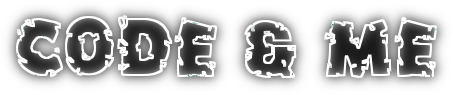In this tutorial we will checkout a git repository and import its projects into the workspace.
Source code for this tutorial is available on github as a single zip archive, as a Team Project Set or you can browse the files online.
For a list of all Oomph related tutorials see my Oomph Tutorials Overview.
Step 1: Git clone task
First open your CodeAndMe.setup file and look for a new child called Git Clone. Quite likely you will find it under Additional Tasks. All tasks available under that submenu are currently not installed. By selecting them eclipse triggers a background job to install the necessary components. Before you can use it a restart of your workbench will be required.
Once you added a Git Clone task open its Properties. The bare minimum information to provide is the Remote URI. Set it to your clone location, eg. https://github.com/Pontesegger/codeandme.git
We will also provide an ID so we can reference that setup task from other tasks later during the install. Therefore set ID to codeandme.git.clone.
The checkout Location is typically chosen by the user and should not be defined in the setup file. Users will set this during installation by using the Git clone location rule variable.
Step 2: Import projects
The clone task will create a local copy of the repository but that does not mean that its projects are already visible in the workspace.
We need to add a dedicated Projects Import task. Further add a subnode of type Source Locator to it. Now switch to its Properties and set the Root Folder. Instead of providing a fixed location here we will refer to the Git Clone task we defined earlier.
When a task has an ID, we can refer to it directly using a variable: ${task.id}. Further all task properties are available by just adding the property name: ${task.id.property_name}.
To get the path where our git repository was checked out to we can use: ${codeandme.git.clone.location}
Give it a try to see that your task configuration is correct.
Monday, October 31, 2016
Oomph 05: Git checkout
Wednesday, October 26, 2016
ECE 2016: Elevate your IDE with scripts
Being at EclipseCon Europe for me is always a highlight throughout the year. While I am enjoying the talks and discussions (and some beer) you might be interested in what to expect from my talk on EASE today:
Well I guess lots of you are already familiar with the basic concept of running scripts in Eclipse. Therefore the talk will focus on scripts that augment the IDE (or any other RCP application) in special ways. We will use them to add toolbar and menu items, we will create a custom builder prototype, learn something about the Event Broker and finally have a look at script deployment methods. Therefore we will use a generic keyword mechanism which can be extended easily to your own needs.
Even if you do not care about scripting but prefer pure Java this talk might be for you. Using EASE you may extend the IDE without deployment of features (and without a restart).
As I am a big fan of live sessions we will rush through some slides in 3 minutes and use the rest for a live demo.
Got your interest? Join me on Wednesday, 11:45 at Silchersaal.
Well I guess lots of you are already familiar with the basic concept of running scripts in Eclipse. Therefore the talk will focus on scripts that augment the IDE (or any other RCP application) in special ways. We will use them to add toolbar and menu items, we will create a custom builder prototype, learn something about the Event Broker and finally have a look at script deployment methods. Therefore we will use a generic keyword mechanism which can be extended easily to your own needs.
Even if you do not care about scripting but prefer pure Java this talk might be for you. Using EASE you may extend the IDE without deployment of features (and without a restart).
As I am a big fan of live sessions we will rush through some slides in 3 minutes and use the rest for a live demo.
Got your interest? Join me on Wednesday, 11:45 at Silchersaal.
Subscribe to:
Posts (Atom)