With the Indigo release I switched the subversion provider from Subclipse to Subversive as the latter is the native provider from the eclipse foundation. But it didn't work out for the two of us. Subversive never stored my SVN passwords and ignored the Remember password checkbox. This was quite an annoyance, so I switched back to subclipse. Back there the troubles remained until I switched the svn connector from JavaHL to SVNKit.
Step 1: Install Subclipse with SVNKit
Make sure to enable SVNKit components when installing Subclipse.
Step 2: Activate SVNKit
Open the preferences and go to Team/SVN. On the SVN interface section set the Client to SVNKit (Pure Java).
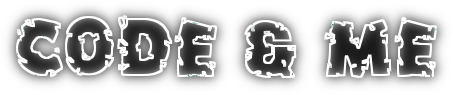


No comments:
Post a Comment